
Download and install Nova Launcher like you would normally. Since the release of Kindle Fire there have been a lot of customization guides that have helped Kindle Fire users to enhance the functionality of their tablets The default Fire launcher is great if all you want to do is browse the various books, movies, music, and apps available to you through the storebut its usefulness for organizing and finding applications you install is distinctly. Delete the two wondershare directories in /data/data-lib/: adb shellġ. Set SuperSU to Grant as default access.ġ2. Open SuperSU and update binary as Normal (should be successful).ġ1. Exit the adb shell and install SuperSU adb shell pm install -r -d /data/local/tmp/eu.chainfire.supersu_2.82-SR5-282_minAPI9(nodpi)_ĩ. Failure is likely if an exploit check takes greater than 30 seconds, in which case the device may have to be manually rebooted.ħ. NOTE: If it does not report success as depicted above (note that the memory address exploited might be different, but the end result has to indicate “0” and “Done”), delete everything from /data/local/tmp/, hard reboot the tablet, and retry (starting from step 3). If it’s successful, you will see something like the following as it completes: exploited 0x7f83021000=f97cff8c Recorded by DU Recorder Screen recorder for AndroidHope you enjoyed like and subscribe if you havent and peace outLink To ILauncher. Wait for the process to complete (it will take a minute or two).
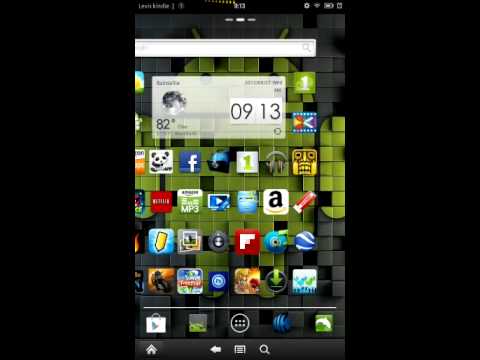
Change permissions on the files: adb shellĥ. Connect the tablet and copy all the files from the FireRoot folder to the Fire’s internal storage. Download FireRoot and extract the folder.ģ. Never download files from some random Linux gaming site.ġ. In this quick-and-dirty how-to we’re rooting our 2017 Fire HD 10 and replacing the Fire Launcher with Nova.īefore we get started, we need to become a developer by tapping Serial Number (in Device Options) 7 times and enable ADB in “Developer Options”.Ġ.


 0 kommentar(er)
0 kommentar(er)
